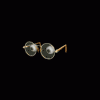I see, nice. Do you think your attachment problem might have also had something to do with the settings here in the forums being different?
Ill try one of these on a bumper sticker. I like these, and I think cartoon stuff will work great. We want to mix it with a percentage of non cartoon also. Do you know how to say, make something like this with a real reaper stick? Not this per say, but other things could use versions like that if you or anybody knows how to.
There are a few other things I need to finish up with the store. Can you try your hand at any of the things listed on response 8 of
this topic? One of the main things I need is a detailed logo, in any style pretty much, that has the mission statement and name. I need one thats at least a couple of feet, by a couple of feet, the bigger the better though. Five feet tall would work too. If you make one, can make one, thats five feet tall, then that one can be shrunk down to thumb nail size with out losing its clarity of resolution right? If not then I need small versions too. If you want to make them that is. Thanks for what you have made. Youve added your requirements to be a team member for this month already, everything else is bonus.