As many points as chungenhung is producing (#1 on the team for awhile now), I'd definitely take to heart any advice he could give.Chungenhung claimed he could set up a dedicated folding "rig" (with a new GPU) for $300 or $400. Check with him.
Seems a bit on the low side even if you're in the H/W biz, but I'd be keen to hear how if Chung wants to chime in

The rise of the GPU client
#31
Posted 14 August 2008 - 09:37 AM
#32
Posted 14 August 2008 - 09:47 AM
As many points as chungenhung is producing (#1 on the team for awhile now), I'd definitely take to heart any advice he could give.Chungenhung claimed he could set up a dedicated folding "rig" (with a new GPU) for $300 or $400. Check with him.
Seems a bit on the low side even if you're in the H/W biz, but I'd be keen to hear how if Chung wants to chime in
Hey I've snuck on our top 20 list (just!). If only I could work out how to run 2 instances on SBS 2003....
#33
Posted 14 August 2008 - 11:13 AM
I think you need to have a card in the 8800 series or newer to be able to fold with it at all.
Seems like I was *hrrm* wrong:
CUDA works with all NVIDIA GPUs from the G8X series onwards
You CAN probably use a geforce 8600 for F@H. Sorry about that.
#34
Posted 14 August 2008 - 11:19 AM
I think you need to have a card in the 8800 series or newer to be able to fold with it at all.
Seems like I was *hrrm* wrong:CUDA works with all NVIDIA GPUs from the G8X series onwards
You CAN probably use a geforce 8600 for F@H. Sorry about that.
Not at all Shoe, Appreciate you checking it out. Real men don't mind correcting themselves as well as others
#35
Posted 14 August 2008 - 12:13 PM
Yes, you're moving on up.Hey I've snuck on our top 20 list (just!). If only I could work out how to run 2 instances on SBS 2003....
You may be doing these already, To run two instances of the regular client:If only I could work out how to run 2 instances on SBS 2003....
- Iinstall each client in separate directories
( different named directories/folders like F@H1 & F@H2, etc.)
The installs can be clones of each other, except the client.cfg should contain differing Machine IDs (such as machineID=1 and machineID=2, this is set up when configuring the client, or can be changed with NotePad. Be careful to not alter any non alphanumeric character as the files is actually a 'nix file.
- Start each client with a -local flag
For an example of flag usage see discussion about -advmethods flag.
In this case of running two regular clients simultaneously replace -advmethods, in the above example, with -local.
Windows will automatically assign the clients to the cores. For a dual-core CPU, both cores willl be fully loaded.
#36
Posted 14 August 2008 - 03:51 PM
Yes, you're moving on up.Hey I've snuck on our top 20 list (just!). If only I could work out how to run 2 instances on SBS 2003....
You may be doing these already, To run two instances of the regular client:If only I could work out how to run 2 instances on SBS 2003....
- Iinstall each client in separate directories
( different named directories/folders like F@H1 & F@H2, etc.)
The installs can be clones of each other, except the client.cfg should contain differing Machine IDs (such as machineID=1 and machineID=2, this is set up when configuring the client, or can be changed with NotePad. Be careful to not alter any non alphanumeric character as the files is actually a 'nix file.
- Start each client with a -local flag
For an example of flag usage see discussion about -advmethods flag.
In this case of running two regular clients simultaneously replace -advmethods, in the above example, with -local.
Windows will automatically assign the clients to the cores. For a dual-core CPU, both cores willl be fully loaded.
Thanks chap, I tried that but it wasn't happy, after i installed the Fah1 folder it wouldn't allow me to change the configure the FaH2 version as it said another instance was already running. Also on SBS2003 it only allows you to download the 6.2 versions as opposed the old text consol version (sorry typing quickly). I'll try it again later after a complete un-install.
#37
Posted 14 August 2008 - 07:25 PM
Apparently it still detects the other version running.Thanks chap, I tried that but it wasn't happy, after i installed the Fah1 folder it wouldn't allow me to change the configure the FaH2 version as it said another instance was already running.
Check to see if you changed the path in both boxes, similar to the example both the:
- "Target:"
- "Start in:"
In other words, have two property boxes, one for the FAH1 client and one for the FAH2 client. Both property boxes will have the -local flag, but the "Target and "Start in" entries should have different paths to the separate FAH1 and FAH 2 Folders.
Then, anytime the clients are started, they must be started via the "shortcuts" defined by the two property boxes. This would not work for a service where were automatically started at logon. Only works for manual start by clicking the Shortcuts.. Would have to be modified for "Service"application.
If you have the text console on another machine, then you can tranfer the files wherever you want.Also on SBS2003 it only allows you to download the 6.2 versions as opposed the old text consol version (sorry typing quickly). I'll try it again later after a complete un-install.
The files you need are:
- FAH502-console.exe (or whatever your version is/was)
- Client.cfg
When you execute the .exe then it generates and/or downloads all the other files.
Edited by dnamechanic, 15 August 2008 - 12:39 PM.
#38
Posted 15 August 2008 - 08:42 AM
Now, to get back on topic, I need to have a look at my laptop's GPU potential....
cheers
Sentinel.
#39
Posted 18 August 2008 - 08:22 AM
Thanks for your help and suggestions, I now have 2 instance up and running! In the end I copied across an older text version, unistalled the newer version(s) and set them up in the existing FaH1 and FaH2 folders and it worked.
Now, to get back on topic, I need to have a look at my laptop's GPU potential....
cheers
Sentinel.
I realise this is probably a bit basic but doesn't hurt to put it out there for other wannabe geeks like me.
Can you concurrently run a GPU instance of FaH alongside the regular CPU version or do you need to dedicate to one or the other?
#40
Posted 18 August 2008 - 10:05 AM
Caveat here: Not having direct with GPU client, this is from what I read:Can you concurrently run a GPU instance of FaH alongside the regular CPU version or do you need to dedicate to one or the other?
Yes you can. Although it somewhat depends on the number of cores available, the GPU, and the OS. With an ATI/AMD GPU, it seems to require most of a dedicated core to keep the GPU supplied with data. Using a nVidia GPU is somewhat easier for the CPU to support GPU, and Vista has some advantage here.
In any event, looks like with one GPU and a dual-core CPU, you could at least run a regular client plus the GPU client.
Hopefully other folders with direct experience will comment here.
There is a wealth of related to GPU folding info in the GPU Folding Forums.
Edited by dnamechanic, 18 August 2008 - 10:19 AM.
#41
Posted 18 August 2008 - 10:15 AM
Got a little carried away and sniped a MSI NX8800GT Zilent (512 MB) on ebay for quite a good price (badly written ad), so now all I have to do is upgrade my power supply in order to run it! Runs cool and V quiet compared to most 8800s and it's factory OC'd with a fair amount of headroom.
LOL in a certain light, if you squint I almost look like I know what I'm talking about! Never too late for new tricks
Sentinel
Edited to remove smart@rse rapid response
Edited by sentinel, 18 August 2008 - 10:39 AM.
#42
Posted 18 August 2008 - 10:22 AM
Is there an echo in here?
You're quick
I accidentally hit the reply button when I started to work on the post. While I was cleaning up you posted again
#43
Posted 19 August 2008 - 01:05 AM
http://fah-web.stanf...y?qtype=osstats
Combined, they are killing.
#44
Posted 19 August 2008 - 01:01 PM
On the client stats page for F@H, they now have the GPU statistics into 2 separate columns (ATI & NVIDIA):
http://fah-web.stanf...y?qtype=osstats
Combined, they are killing.
How ironic (insert snare drum or tumble weed as applicable)
#45
Posted 10 September 2008 - 11:57 AM
On the client stats page for F@H, they now have the GPU statistics into 2 separate columns (ATI & NVIDIA):
http://fah-web.stanf...y?qtype=osstats
Combined, they are killing.
How ironic (insert snare drum or tumble weed as applicable)
Learnt a harsh lesson of not really knowing what you're doing.
Bought a large graphics card to find it needed 400W+ to power it and motherboard effectively.
Bought bigger Power Supply.
Installed power supply and went to install huge graphics card to find that not only is it 2 slots wide, it also is bigger (ie full size x16) than any slot in any of my computers.
Sulks for a week.
Finally cracks and buys new computer just to fit Graphics card in to run F@H.
Hopes wife does not find out as she will think I'm insane.
*shakes head*
#46
Posted 10 September 2008 - 02:26 PM
On the client stats page for F@H, they now have the GPU statistics into 2 separate columns (ATI & NVIDIA):
http://fah-web.stanf...y?qtype=osstats
Combined, they are killing.
How ironic (insert snare drum or tumble weed as applicable)
Learnt a harsh lesson of not really knowing what you're doing.
Bought a large graphics card to find it needed 400W+ to power it and motherboard effectively.
Bought bigger Power Supply.
Installed power supply and went to install huge graphics card to find that not only is it 2 slots wide, it also is bigger (ie full size x16) than any slot in any of my computers.
Sulks for a week.
Finally cracks and buys new computer just to fit Graphics card in to run F@H.
Hopes wife does not find out as she will think I'm insane.
*shakes head*
Now that is dedication.
#47
Posted 17 September 2008 - 03:21 PM
I reckon this card (MSI NSX8800GT Zilent) is going to earn more points than my other (old=slow) 8 processors put together. BTW it's a good card for maxing out on as it's factory clocked, pretty much inaudible over the base unit fan and advanced cooling keeps it down to the low 70s C.
Constant learning curve and not terribly steep in my case.
#48
Posted 17 September 2008 - 03:47 PM
OMG! How fast are these things!! After a few hours screwing around with getting the card to be recognised by my newly acquired but modest P4 box (oh you need to plug TWO 4 pin connectors into the card using that one of the 20 connector leads, obvious really...) and down loading the right drivers from the right site, I'm online and folding.
I reckon this card (MSI NSX8800GT Zilent) is going to earn more points than my other (old=slow) 8 processors put together. BTW it's a good card for maxing out on as it's factory clocked, pretty much inaudible over the base unit fan and advanced cooling keeps it down to the low 70s C.
It's extremely fast even compared to a common modern CPU (like a 3 GHz C2D). I think I'm averaging about 3000 ppd, even though I turn the computer off when I go to bed (too much noise -- I don't have MSI's Zilent version).
#49
Posted 17 September 2008 - 05:49 PM
#50
Posted 17 September 2008 - 07:12 PM
Well it would probably help if I typed the name correctlyHow much does the MSI NSX8800GT Zilent cost? I poked around the net but it was hard to find a price in just a couple minutes, but then again I am not to savvy about where to look for hardware.
but it doesn't seem to be the Zilent ie quiet version.
I suppose it depends on you priorities, all the MSI cards seem to have pretty effective cooling systems but the noise factor could be more important to you. For me, I just looked at what was going on ebay at 8800 and above, targeted one which hadn't been written well and had less watchers, and sniped it after checking reviews etc. In this case the advanced noise was a bonus as i twill just be running 247 at work (don't worry: my company, my bills etc).
#51
Posted 17 September 2008 - 07:24 PM
OMG! How fast are these things!! After a few hours screwing around with getting the card to be recognised by my newly acquired but modest P4 box (oh you need to plug TWO 4 pin connectors into the card using that one of the 20 connector leads, obvious really...) and down loading the right drivers from the right site, I'm online and folding.
I reckon this card (MSI NSX8800GT Zilent) is going to earn more points than my other (old=slow) 8 processors put together. BTW it's a good card for maxing out on as it's factory clocked, pretty much inaudible over the base unit fan and advanced cooling keeps it down to the low 70s C.
It's extremely fast even compared to a common modern CPU (like a 3 GHz C2D). I think I'm averaging about 3000 ppd, even though I turn the computer off when I go to bed (too much noise -- I don't have MSI's Zilent version).
Wow, 3000pd on 15/16 hrs that's excellent. I need to tweak mine as the CPU should be the bottleneck and mine's only running at 50% which means it's not even touching its potential. If anyone has obvious suggestions fire away. But if it takes a lot of typing don't worry, I'll do some trawling and figure it out.
#52
Posted 11 November 2008 - 06:29 PM
I paid less than I did for my last ebay card (8800GTS) and it has an enhanced cooling system (Glaciator heatsink/fan combination) which might be useful if I look to overclock it a bit.
#53
Posted 14 November 2008 - 09:55 AM
OK, quick tech question. I just bought an Asus EN 8800GT with 1GB onboard. I know the extra 512mb is supposed to be fairly pointless fo rregular gaming but is it of any use for FOLDING?
I paid less than I did for my last ebay card (8800GTS) and it has an enhanced cooling system (Glaciator heatsink/fan combination) which might be useful if I look to overclock it a bit.
This rapidly seems to be turning into my thread. Much as I enjoy the sound of my own voice does anyone on the team have an idea about this?
#54
Posted 14 November 2008 - 11:15 AM
My folding experience is with the regular and SMP clients (Windows and Linux). But, would also like to read comments from others experienced with the GPU clients.OK, quick tech question. I just bought an Asus EN 8800GT with 1GB onboard. I know the extra 512mb is supposed to be fairly pointless fo regular gaming but is it of any use for FOLDING?
Based on reading, the extra 512 RAM could potentially help on large work units (larger number of molecules). As you probably know Stanford is moving away from the small work units that were so favored by the Nvidia GPU folders. Hardware differences between ATI and Nvidia caused nVidia to perform well on small work units, but they were benched on an ATI 3850, so points earned on Nvidia GPUs were comparatively large. Now it seem the work unit size (number of molecules) is increasing and still benchmarked on the ATI GPU (among othet differences, ATI has a larger number of shaders). But with larger work units (more molecules) the ATIs hardware is being more utilized, so this causes an apparent reduction in PPD for Nvidia GPUs.
My guess is that the extra 512 MB memory doesn't help much, if any, on the current work unit offerings from Stanford. It may help in the future when work units become even larger. Although the number of shaders and other factors (Nvidia vs ATI) may also be important.
A negative that arrives with more memory is that GDDR3 burns electricity, and the extra RAM causes a slight to appreciable increase in Watts consumed. A table at folding Forums second post in this thread) shows power consumption and PPD (probably for small work units) for various Nvidia cards, includes a couple of same version cards with different amounts of RAM.
#55
Posted 14 November 2008 - 11:27 AM
Slightly off topic but you will probably know this; Does the resident RAM of the computer have much effect on PPD. Most of mine only have 1gig which I decided was a minimum but would taking them up to 2gig make much difference a) to the regular clients b) (for the GPU's out there) as a feed to the GPU client RAM/processor.?
Cheers!
#56
Posted 14 November 2008 - 05:19 PM
Does the resident RAM of the computer have much effect on PPD. Most of mine only have 1gig which I decided was a minimum but would taking them up to 2gig make much difference a) to the regular clients b) (for the GPU's out there) as a feed to the GPU client RAM/processor.?
Usually RAM size (or speed) has only a small effect of folding. Some of the regular cores can acquire 150MB or so of your system RAM. Some SMP cores (running four instances) can soak up to: I have seen 700MB of RAM assigned to four threads (combined total) of an SMP core. But that amount was limited via software. A comparison with a similar system limited the RAM to 280MB while running same core. There was virtually no difference in PPD, between the two systems. Those two systems were observed for a few weeks, there was still no appreciable difference in PPD.
Of course there is a threshold where the amount of available RAM will make a considerable difference in PPD. The amount of RAM required varies according to core type and type of work units running within that core.
The OS requires a minimum amount of RAM to function with an acceptable speed. This could be less than 256 MB for WinXP (that is WinXP stripped for folding). Vista might require a bit more though I suspect it can be relieved of a lot of memory hogging services and features and still be a good folding OS.
In your systems with 1GB you could have maybe 750 MB to play with (if you clean the system out), not clearing out services/features, you may have only 500-600 MB or so to work with.
I don't know about system RAM needs for a graphics card folding
The previous comments mainly addressed RAM size in MB. There is a small gain to be had with faster RAM in folding regular and SMP work units. It seems that faster RAM helps AMD systems more than Intel, probably because of CPU cache size differences (some Intel CPUs have relatively large amount of cache RAM). Comparing normal DDR2-800 with timing 5-5-5-15 to overclocked DDR2-1066, with some tighter timings: The gains for my AMD systems were in the 5 to 10 percent range when folding some SMP and on some regular work units. There are several regular work units that use very little RAM and seem almost to run within the cache sizes available, for these, RAM speed or size has virtually no effect. Currently my systems are Intel (with large cache), and for them, I have not evaluated RAM speed effects of folding. It is doubtful that an Intel CPU with a large-cache (in a similar comparison as preceding) would show gains more than a few single-digit percentage points.
It seems that system RAM speed might be of help to GPU folding because the GPU processing depends to a large degree on high RAM throughput. Surely someone has tested this hypothesis, but I have not read such comparisons.
Edited by dnamechanic, 14 November 2008 - 05:32 PM.
#57
Posted 17 November 2008 - 09:41 AM
Does the resident RAM of the computer have much effect on PPD. Most of mine only have 1gig which I decided was a minimum but would taking them up to 2gig make much difference a) to the regular clients b) (for the GPU's out there) as a feed to the GPU client RAM/processor.?
Usually RAM size (or speed) has only a small effect of folding. Some of the regular cores can acquire 150MB or so of your system RAM. Some SMP cores (running four instances) can soak up to: I have seen 700MB of RAM assigned to four threads (combined total) of an SMP core. But that amount was limited via software. A comparison with a similar system limited the RAM to 280MB while running same core. There was virtually no difference in PPD, between the two systems. Those two systems were observed for a few weeks, there was still no appreciable difference in PPD.
Of course there is a threshold where the amount of available RAM will make a considerable difference in PPD. The amount of RAM required varies according to core type and type of work units running within that core.
The OS requires a minimum amount of RAM to function with an acceptable speed. This could be less than 256 MB for WinXP (that is WinXP stripped for folding). Vista might require a bit more though I suspect it can be relieved of a lot of memory hogging services and features and still be a good folding OS.
In your systems with 1GB you could have maybe 750 MB to play with (if you clean the system out), not clearing out services/features, you may have only 500-600 MB or so to work with.
I don't know about system RAM needs for a graphics card folding
The previous comments mainly addressed RAM size in MB. There is a small gain to be had with faster RAM in folding regular and SMP work units. It seems that faster RAM helps AMD systems more than Intel, probably because of CPU cache size differences (some Intel CPUs have relatively large amount of cache RAM). Comparing normal DDR2-800 with timing 5-5-5-15 to overclocked DDR2-1066, with some tighter timings: The gains for my AMD systems were in the 5 to 10 percent range when folding some SMP and on some regular work units. There are several regular work units that use very little RAM and seem almost to run within the cache sizes available, for these, RAM speed or size has virtually no effect. Currently my systems are Intel (with large cache), and for them, I have not evaluated RAM speed effects of folding. It is doubtful that an Intel CPU with a large-cache (in a similar comparison as preceding) would show gains more than a few single-digit percentage points.
It seems that system RAM speed might be of help to GPU folding because the GPU processing depends to a large degree on high RAM throughput. Surely someone has tested this hypothesis, but I have not read such comparisons.
Excellent, thanks for the detailed answer DNAM, It's always good to learn something, I won't splash out on any more RAM for the momenrt. I managed to sort out my PCIe slot and I've just got my Asus card online and it looks like it's got a lot of OC headroom so I should be kicking out another 4500 -5000 ppd now.
Did a bit of overcocking last week but rushed it and started getting a few NANs which is no good for science or our ranking.
#58
Posted 17 November 2008 - 02:03 PM
Excellent, thanks for the detailed answer DNAM, ...
You are welcome.
I managed to sort out my PCIe slot and I've just got my Asus card online and it looks like it's got a lot of OC headroom so I should be kicking out another 4500 -5000 ppd now.
Did a bit of overcocking last week but rushed it and started getting a few NANs which is no good for science or our ranking.
Looking good.
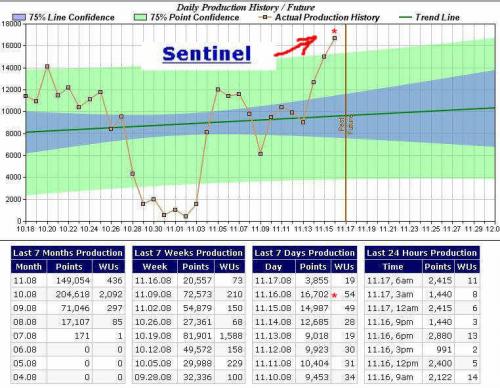
Original image from Extreme Overclocking Stats
Edited by dnamechanic, 17 November 2008 - 02:17 PM.
#59
Posted 17 November 2008 - 02:38 PM
I managed to sort out my PCIe slot and I've just got my Asus card online and it looks like it's got a lot of OC headroom so I should be kicking out another 4500 -5000 ppd now.
Did a bit of overcocking last week but rushed it and started getting a few NANs which is no good for science or our ranking.Looking good.
Thanks mate, Did a bit of tweaking today and one upside of the great british weather (1st morning of scraping frost off the car windscreen) is that the ambient temperature is way down, making OCing headroom more expansive. I'd like to see if I can get it to 17+k PPD.
#60
Posted 18 November 2008 - 06:55 PM
The German site is PC Games Hardware.
This is a Google (German to English) translation of the article.
The following summarizes my interpretation from the Google translation (German to English):
Some notable features are that using several different GPUs, including NVIDIA (folding p5506 work unit) and AMD (folding 474x work units), they tried to ascertain performance:
- Power Consumed (Watts) (This appears to be a difference 'delta' power consumed above idle)
- Points per Day (PPD)
- PPD per Watt
- AMD Phenom
- Intel QX9770
- Core i7965
- Athlon x2 6000+
- Intel E8500
For the above SMP tests, Watts consumed and PPD were measured while folding a p2665 work unit.
A regular work unit (Amber) was folded on the AMD Phenom Quad (maybe for reference).
Three Graphics showing results were are provided.
- The first shows power consumed in Watts (delta).
- The second chart shows PPD
- The third chart shows Points per Watt (24 hours) or PPD/Watt (delta)
For the SMP folding on p2665, PPD was:
....................Core i7 965 = 2,440
Core 2 Extreme QX9770 = 2,113
.........Core 2 Duo E8550 = 1,510
............Phenom 9950 BE =1,310
........Athlon 64 x2 6000+ = 910
The regular Amber work unit was folded 246.0 PPD by Core 2 Extreme QX9770 (apparently only one core represented)
Clearly GPU folding trounces all other forms in terms of PPD or PPD per Watt (delta).
For GPU folding:
The top PPD was held by the GF9800 GX2 at 9,590.0 PPD
In terms of PPD per Watt, the GF8800GS/384 came out on top at:3,980.0 PPD/31.0 Watts (delta) =128.4 PPD/Watt (delta).
Some other cards were relatively close.Something not completely clear in this study is the actual system performance in PPD per Watt. All systems consume power at idle, and some consume considerably more power at idle than others. Measuring only the difference power above idle does not show the true performance in PPD per Watt. Actually, it seems that only measuring the delta power increase favors the GPU folding measurements (in terms of PPD per system Watt), because GPUs still have to have a mostly full-up system supporting which in some cases can represent an appreciable amount of power (Watts) consumed.
Nevertheless, this study shows valid trends. GPUs and CPU ranked highly in these graphics surely perform better than lower ranked GPUs/CPUs.
If anyone reads German and will comment on this study it would be appreciated.
Edited by dnamechanic, 18 November 2008 - 06:56 PM.
1 user(s) are reading this topic
0 members, 1 guests, 0 anonymous users












































