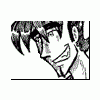I read this article about screen flickering: http://crispycromar....raine-headaches and it was very enlightening. I always assumed that lowering the screen brightness would reduce the eyestrain but infact reducing the brightness increased the backlight flickering. You can test the amount of flickering your monitor does by putting a camera with an led screen to your computer monitor (I used my cell phone cam) and seeing if there's any flickering or a wave like effect.
Anyways, I increased the screen brightness to full and found this little program to dim the screen: http://www.softpedia...imScreen.shtml. I set that at 50% and tested it with my cell phone. No screen flickering, and most importantly no headaches since!!
I also use the program flu.x and the two of them combined has made my eye strain go away. I just thought I would share this, as i know there's other here suffering from the same malaise as me (migraines).